Let’s talk about something that’s crucial for your website’s security and credibility: SSL certificates.
If you’re running a WordPress site, you know how important it is to keep your visitors’ data safe and maintain their trust.
But here’s the kicker: getting an SSL certificate doesn’t have to cost you an arm and a leg.
In fact, there are some fantastic free SSL certificate plugins for WordPress that can do the job just as well as their paid counterparts.
In this post, I’m going to break down the top 5 free SSL certificate plugins that’ll help you secure your WordPress site without spending a dime.
These plugins are game-changers, and I’m excited to share them with you.
Criteria for Selecting Free SSL Certificate Plugins for WordPress
Before we jump into the list, let’s talk about how I’ve chosen these plugins.
It’s not just about being free – there’s more to it than that.
Here’s what I looked for:
- Ease of use: Because who wants to spend hours figuring out complicated settings?
- Compatibility: These plugins play nice with a wide range of WordPress setups.
- Features: Free doesn’t mean bare-bones. These plugins pack a punch.
- Support and updates: Regular updates and good support are crucial for security plugins.
- User reviews: I’ve taken into account what real users are saying about these plugins.
Keep these criteria in mind as we go through the list.
They’ll help you understand why these plugins made the cut and how they can benefit your WordPress site.
Top 5 Free SSL Certificate Plugins for WordPress
1. Really Simple SSL
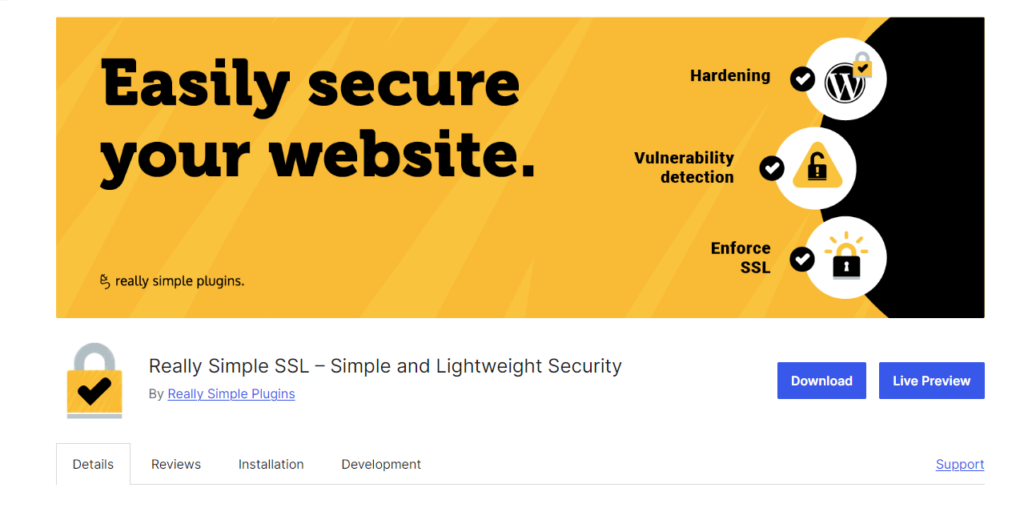
Let’s kick things off with a plugin that lives up to its name: Really Simple SSL.
This plugin is like that friend who’s always got your back – reliable, straightforward, and gets the job done without any fuss.
Key Features:
- One-click SSL activation: It doesn’t get easier than this.
- Mixed content fixer: Say goodbye to those pesky mixed content warnings.
- HSTS support: For that extra layer of security.
- Compatibility checks: It’ll let you know if there are any issues with your setup.
Why I Love It:
Really Simple SSL is my go-to recommendation for WordPress newbies.
It’s like the “easy button” for SSL.
You install it, click activate, and boom – your site is running on HTTPS.
But don’t let its simplicity fool you.
This plugin is powerful enough for more advanced users too.
It handles mixed content issues like a champ, which is a common headache when switching to SSL.
And the best part?
It works seamlessly with a variety of WordPress themes and plugins.
Pro Tip:
While the free version is great, the premium version offers some neat features like:
- Automatic HTTP to HTTPS redirects
- Advanced mixed content fixer
- Security headers
If you’re running a more complex site, it might be worth considering the upgrade.
User Experience:
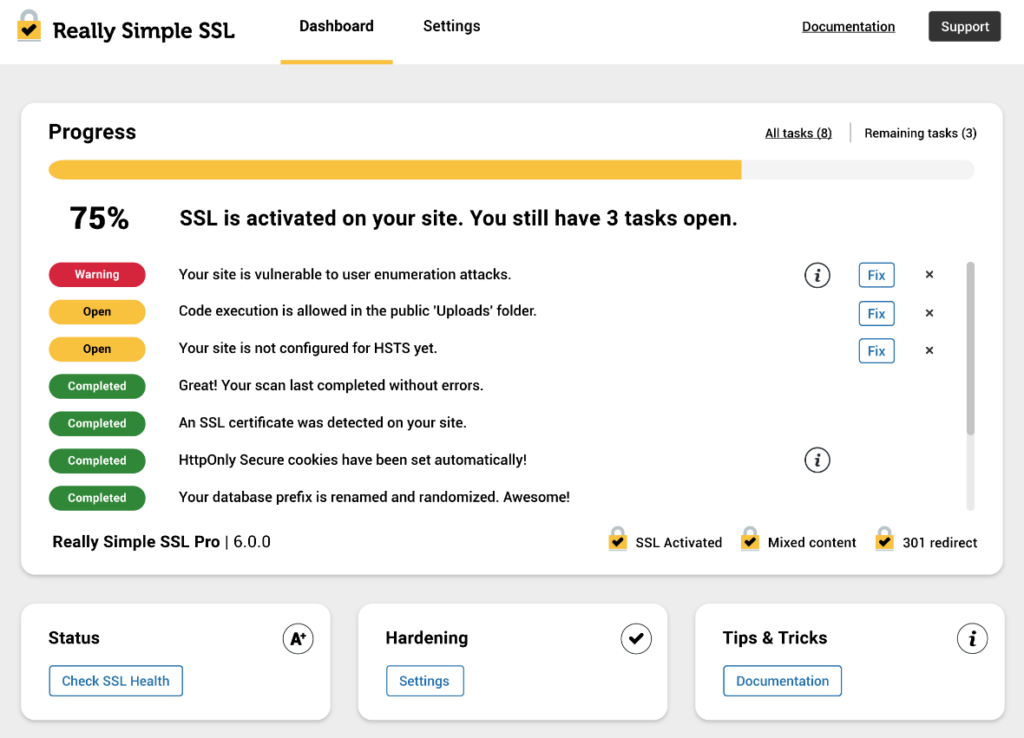
I’ve used Really Simple SSL on several client sites, and the feedback has been overwhelmingly positive.
One client, Sarah, who runs a small e-commerce site, told me:
“I was terrified of messing up my site with SSL, but Really Simple SSL made it a breeze. My customers now feel safer making purchases, and I didn’t have to hire a developer. Win-win!”
That’s the kind of result I love to see.
2. SSL Insecure Content Fixer
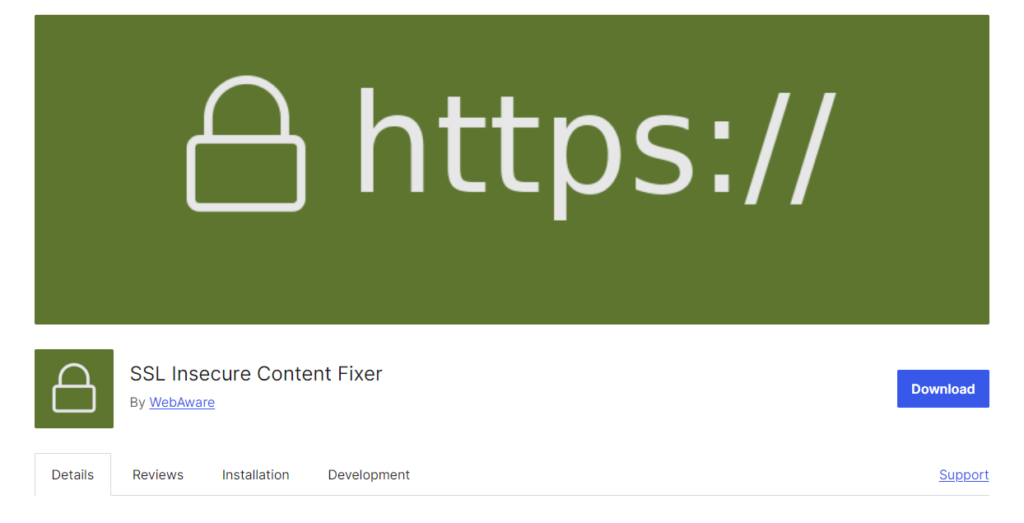
Next up, we have SSL Insecure Content Fixer.
This plugin is like a detective for your WordPress site, sniffing out and fixing insecure content that could be compromising your SSL certificate.
Key Features:
- Multiple levels of fixing: From simple to aggressive, you choose how thorough you want it to be.
- CDN support: Works well with content delivery networks.
- WordPress Multisite compatible: Great for those managing multiple sites.
- WooCommerce support: E-commerce sites, rejoice!
Why It Stands Out:
SSL Insecure Content Fixer is the unsung hero of SSL plugins.
It tackles a specific problem – mixed content warnings – and does it exceptionally well.
These warnings can be a real pain, often popping up even after you’ve installed an SSL certificate.
They not only look bad to visitors but can also impact your site’s security and SEO.
This plugin systematically goes through your content, identifying and fixing insecure links.
It’s like having a meticulous editor who checks every single word of your content, but for security.
Real-World Application:
I once worked with a client who had a large WordPress site with years of content.
After installing an SSL certificate, they were plagued with mixed content warnings.
SSL Insecure Content Fixer saved us hours of manual work by automatically detecting and fixing these issues.
The client was thrilled, and their site’s security score improved dramatically.
Pro Tip:
Start with the simple fixing level and gradually move up if needed.
The aggressive mode is powerful but can sometimes cause conflicts with other plugins.
Always backup your site before making significant changes!
User Feedback:
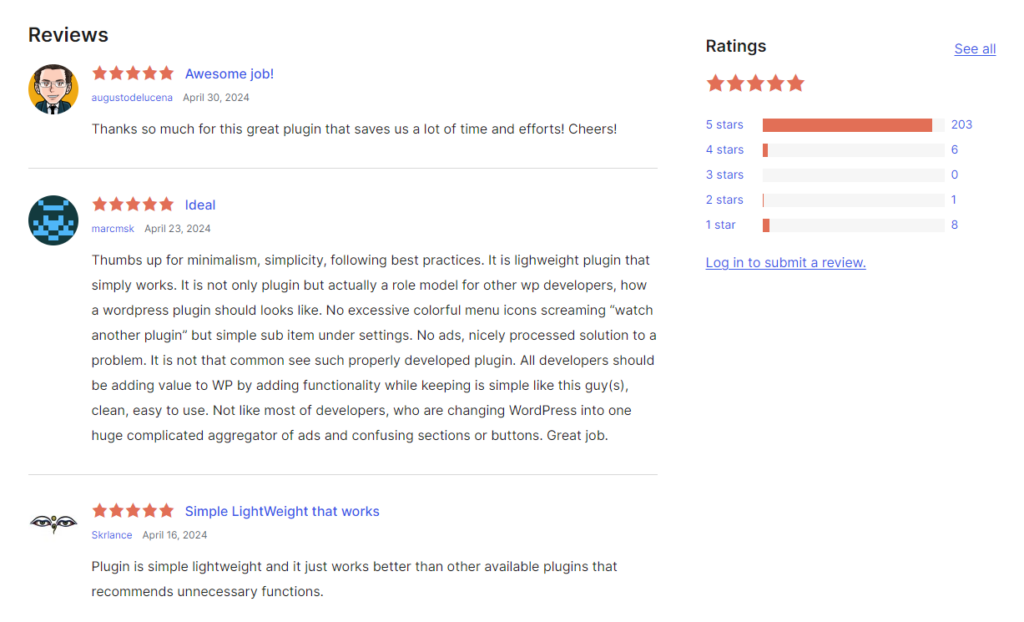
A fellow WordPress developer, Mike, shared his experience:
“SSL Insecure Content Fixer is my secret weapon for client sites. It’s saved me countless hours of debugging mixed content issues. I install it as a standard part of my SSL setup process now.”
3. WP Encryption
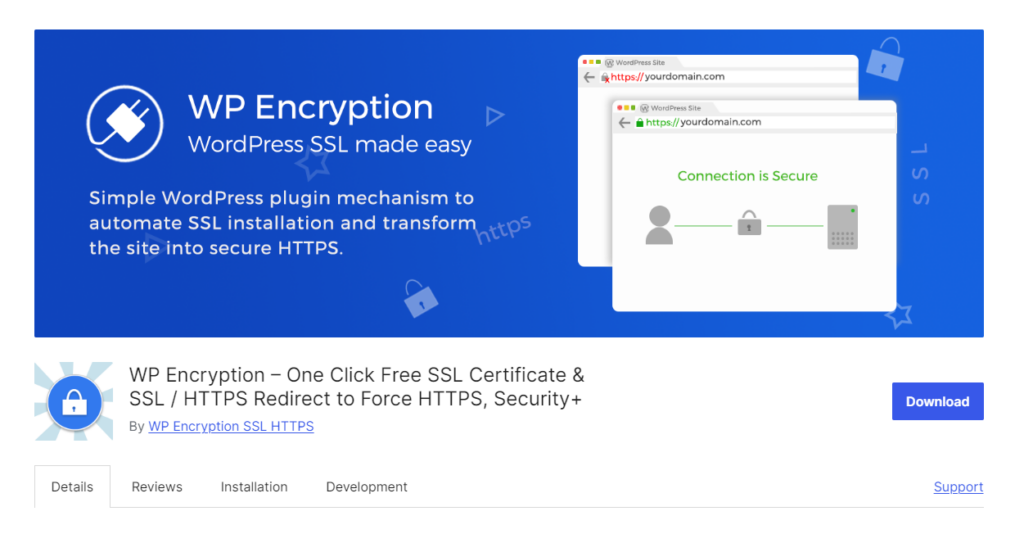
Moving on to number three, we have WP Encryption.
This plugin is like the Swiss Army knife of SSL plugins – it’s got a tool for every SSL-related task you can think of.
Key Features:
- Auto SSL installation: Get a free SSL certificate and install it automatically.
- Force HTTPS: Ensures all your content is served over HTTPS.
- SSL health checker: Monitors your SSL setup and alerts you to any issues.
- Mixed content scanner: Finds and fixes insecure content.
Why It’s a Game-Changer:
WP Encryption takes SSL implementation to the next level.
It’s not just about activating SSL; it’s about getting a free SSL certificate, installing it, and maintaining it – all from within WordPress.
This is huge for those who find dealing with hosting control panels intimidating.
The plugin uses Let’s Encrypt to provide free SSL certificates, which are trusted and widely recognized.
But here’s where it gets really cool: it handles the renewal process automatically.
No more panicking when you realize your SSL certificate is about to expire!
Step-by-Step Process:
- Install and activate WP Encryption
- Run the SSL health checker
- Click to generate and install your free SSL certificate
- Configure HTTPS settings
- Use the mixed content scanner to catch any remaining issues
It’s that simple. You go from no SSL to a fully secured site in just a few clicks.
Pro Tip:
While the free version is fantastic, the premium version offers some advanced features like:
- Wildcard SSL support
- Multisite compatibility
- Advanced security headers
If you’re managing multiple WordPress sites or subdomains, the premium version could save you a lot of time and headache.
Success Story:
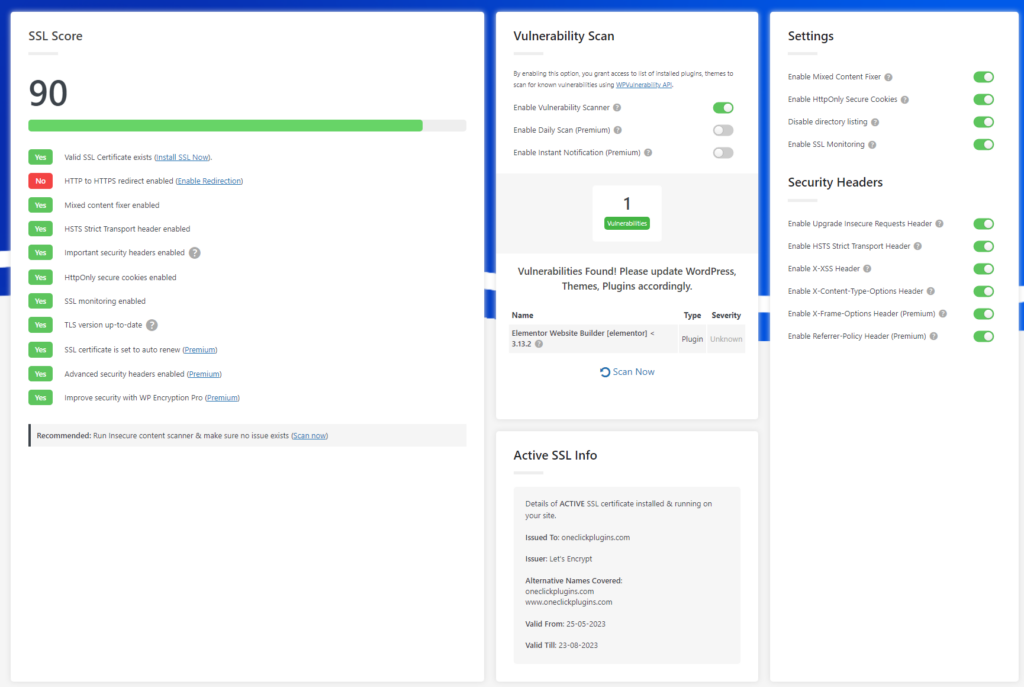
I recently helped a local non-profit upgrade their website security.
They had a limited budget and were hesitant about implementing SSL due to perceived complexity.
WP Encryption was a perfect fit.
We had their site secured with a valid SSL certificate in under an hour, and they were thrilled with how easy it was to maintain.
The director told me, “I thought this would be a nightmare, but it was actually kind of fun!”
That’s the kind of experience I aim for with every client.
4. FreeSSL.tech Auto
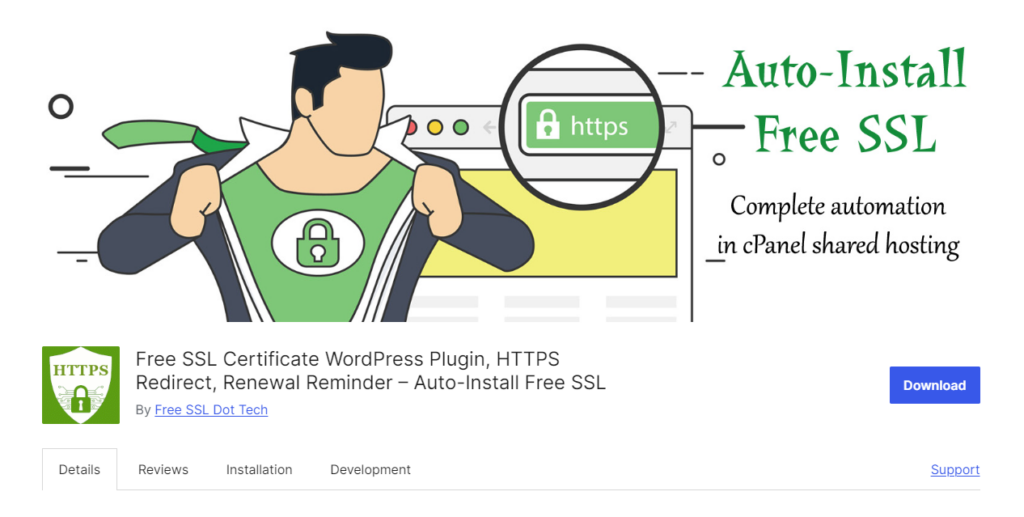
Coming in at number four in our list of best free SSL certificate plugins for WordPress, we have FreeSSL.tech Auto.
This plugin is like having a personal SSL concierge for your WordPress site.
Key Features:
- Automatic SSL certificate generation: Uses Let’s Encrypt or ZeroSSL.
- Auto-renewal: Never worry about expired certificates again.
- Domain validation: Handles domain ownership verification automatically.
- Wildcard SSL support: Secure multiple subdomains with a single certificate.
What Sets It Apart:

FreeSSL.tech Auto takes a slightly different approach to SSL implementation.
While it still uses free SSL providers like Let’s Encrypt, it offers more flexibility in how certificates are generated and installed.
This is particularly useful if you’re dealing with hosting environments that don’t play nice with other SSL plugins.
The wildcard SSL support in the free version is a standout feature.
If you’re running a site with multiple subdomains, this can save you a ton of time and hassle.
Technical Insight:
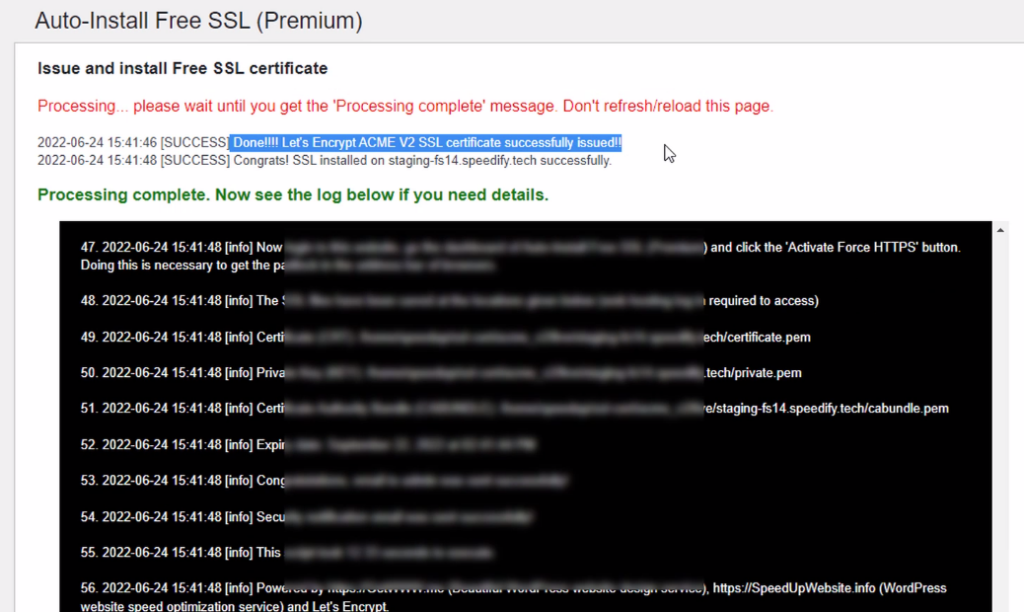
One thing I really appreciate about this plugin is its transparency.
It gives you detailed logs of the SSL issuance process, which is incredibly helpful for troubleshooting.
It’s like having x-ray vision into your SSL setup.
Steps to Success:
- Install FreeSSL.tech Auto
- Choose your preferred SSL provider (Let’s Encrypt or ZeroSSL)
- Verify domain ownership (the plugin guides you through this)
- Generate and install your SSL certificate
- Configure your SSL settings
The whole process is automated, but you have the option to intervene at any point if you need to.
Pro Tip:
Take advantage of the staging environment feature.
It allows you to test your SSL setup on a staging site before going live, which can save you from potential headaches on your production site.
User Testimony:
A client of mine who runs a web design agency shared this feedback:
“FreeSSL.tech Auto has become an essential part of our WordPress toolkit. We use it for clients who need wildcard SSL but don’t want to pay for expensive certificates. It’s reliable, and the automatic renewal is a lifesaver for our maintenance plans.”
5. WP Force SSL
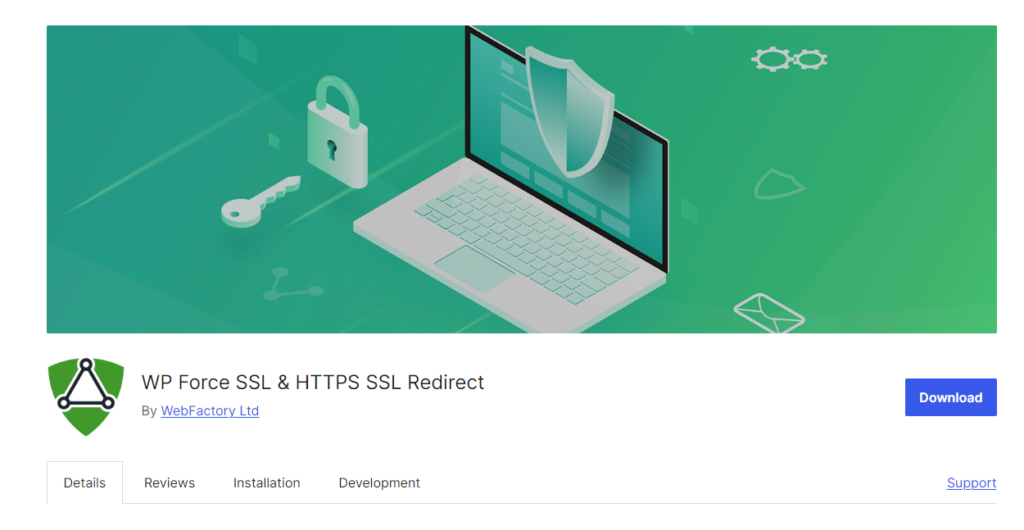
Last but certainly not least, we have WP Force SSL.
This plugin is like a bouncer for your WordPress site – it makes sure everything coming in and out is using HTTPS, no exceptions.
Key Features:
- One-click SSL activation: Simplicity at its finest.
- Force SSL on entire site: Ensures every page and resource uses HTTPS.
- Mixed content fixer: Automatically updates URLs to HTTPS.
- SSL certificate monitoring: Keeps an eye on your certificate’s health and expiration.
Why It Made the List:
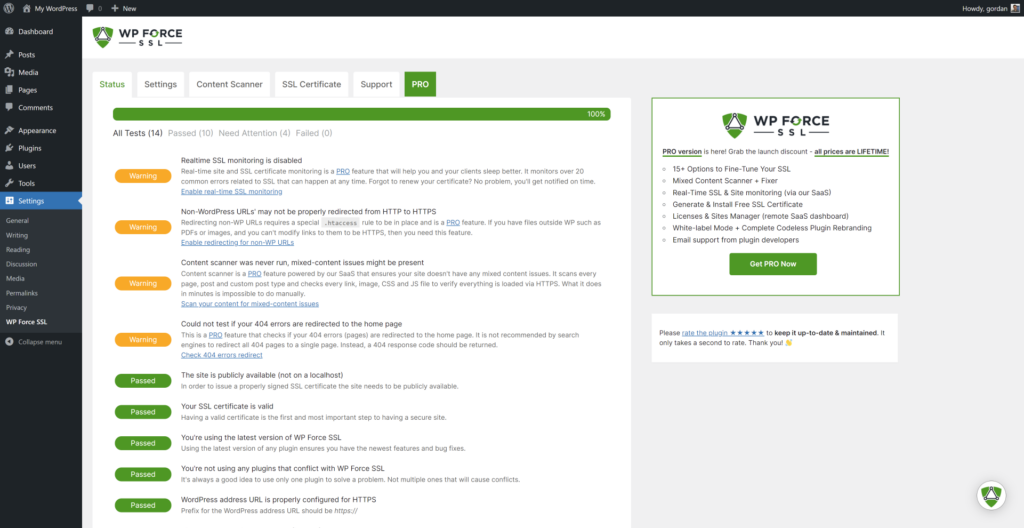
WP Force SSL stands out for its simplicity and effectiveness.
It’s designed with one primary goal: to make sure your entire WordPress site is using SSL, period.
This laser focus means it does its job exceptionally well.
The plugin is particularly good at handling sites that have been around for a while and might have a mix of HTTP and HTTPS content.
It systematically goes through your site, updating URLs and ensuring everything is secure.
Real-World Application:
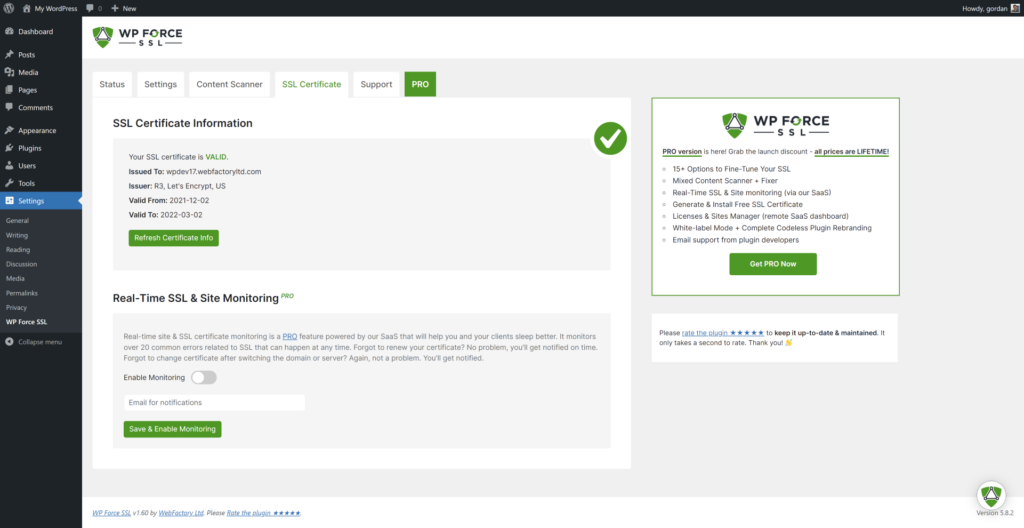
I once worked on a site migration project where the client had a mix of HTTP and HTTPS content scattered throughout their WordPress database.
WP Force SSL was a lifesaver.
It automatically detected and updated all the internal links, image sources, and even some hard-coded URLs in the theme files.
What could have been days of manual work was reduced to a few hours.
Step-by-Step Guide:
- Install and activate WP Force SSL
- Run the SSL check to ensure your certificate is properly installed
- Enable force SSL option
- Use the mixed content fixer to catch any remaining HTTP resources
- Monitor your SSL health through the plugin dashboard
It’s a straightforward process that yields powerful results.
Pro Tip:
After activating force SSL, use the plugin’s testing tool to verify that all pages are indeed loading over HTTPS.
Sometimes, caching plugins can interfere with full SSL implementation, so this step is crucial.
User Feedback:
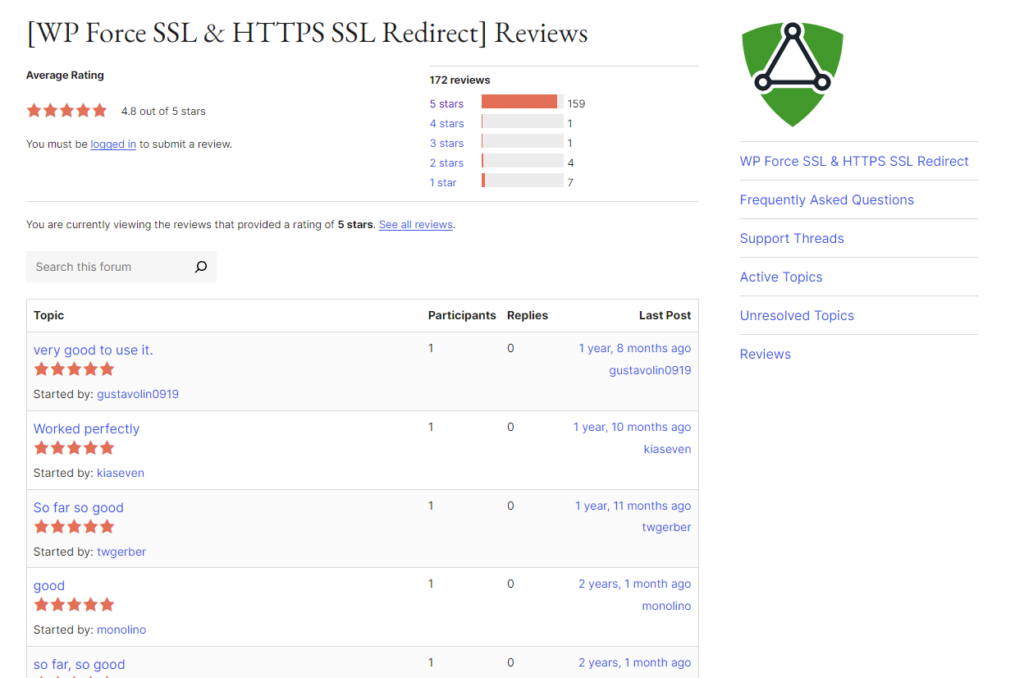
A blogger I worked with, Emily, had this to say:
“WP Force SSL gave me peace of mind. I’m not super tech-savvy, but I knew I needed SSL for my blog. This plugin made it easy, and now I don’t worry about my readers’ data being compromised when they visit my site.”
Key Takeaways
Alright, let’s take a step back and look at the big picture.
We’ve covered a lot of ground with these five free SSL certificate plugins for WordPress.
Here are the key points to remember:
- SSL is non-negotiable: In today’s digital landscape, having an SSL certificate is crucial for security, SEO, and user trust.
- Free doesn’t mean inferior: These plugins prove that you don’t need to break the bank for solid SSL implementation.
- Automation is key: Look for plugins that automate as much of the process as possible, from certificate generation to renewal.
- Mixed content matters: Ensure your chosen plugin can handle mixed content issues effectively.
- Regular monitoring: Opt for plugins that offer ongoing SSL health checks and alerts.
Remember, implementing SSL is not just about ticking a box.
It’s about creating a secure environment for your visitors and giving your site the best chance to succeed in search rankings.
These plugins make that process accessible to everyone, regardless of technical expertise or budget.
Conclusion
And there you have it – the top 5 free SSL certificate plugins for WordPress that can transform your site’s security without costing you a dime.
From the simplicity of Really Simple SSL to the comprehensive features of WP Encryption, there’s a plugin here for every WordPress site owner.
Remember, implementing SSL is not just a technical necessity; it’s a statement to your visitors that you take their security seriously.
It builds trust, improves your SEO, and sets a foundation for a professional online presence.
As we wrap up, I want to emphasize that while these free SSL certificate plugins for WordPress are powerful tools, they’re most effective when used as part of a broader security strategy.
Regular updates, strong passwords, and good hosting are all part of the equation.
So, which plugin will you choose for your WordPress site?
Each has its strengths, and the best choice depends on your specific needs.
Don’t be afraid to experiment – these are free tools, after all!
Install, test, and find the one that works best for you.
Your secure, SSL-enabled WordPress site is just a few clicks away.
FAQ Section
Why do I need an SSL certificate for my WordPress site?
An SSL certificate is crucial for several reasons:
- It encrypts data transmitted between your site and visitors, enhancing security.
- It’s a ranking factor for search engines, potentially boosting your SEO.
- It builds trust with your visitors, showing that your site is secure.
- It’s required for accepting online payments and handling sensitive user data.
Can free SSL certificates be as secure as paid ones?
Yes, free SSL certificates, especially those from reputable providers like Let’s Encrypt, offer the same level of encryption as paid certificates. The main differences often lie in features like warranty or extended validation, which aren’t necessary for most websites.
How often do I need to renew my SSL certificate?
Typically, SSL certificates need to be renewed every 90 days to 2 years, depending on the provider. Many of the plugins mentioned in this article handle renewal automatically, so you don’t have to worry about it.
Will installing an SSL certificate affect my website’s performance?
Modern SSL certificates have minimal impact on website performance. In fact, having SSL is now a requirement for using HTTP/2, which can actually improve your site’s speed.
What is mixed content, and why is it a problem?
Mixed content occurs when a page loaded over HTTPS contains resources (like images or scripts) loaded over unsecure HTTP. This can trigger browser warnings and potentially compromise the security of your site. Many of the plugins discussed here help detect and fix mixed content issues.
Can I use these plugins if I already have an SSL certificate installed?
Absolutely! These plugins can help manage existing SSL certificates, force HTTPS across your site, and fix potential issues like mixed content.
Do I need technical knowledge to use these SSL plugins?
While basic WordPress knowledge is helpful, these plugins are designed to be user-friendly. Most of them offer one-click installation and simple configuration options, making SSL accessible even to non-technical users.
Will switching to HTTPS affect my SEO rankings?
Switching to HTTPS is generally positive for SEO. Google has confirmed that HTTPS is a ranking signal. However, ensure you properly redirect HTTP to HTTPS to maintain your existing rankings during the transition.
Can I use these plugins on a WordPress multisite installation?
Some of these plugins, like SSL Insecure Content Fixer and the premium version of WP Encryption, offer multisite support. Always check the plugin’s documentation to ensure compatibility with your specific setup.
What should I do if I encounter issues after installing an SSL certificate?
If you face issues after SSL installation:
- Check for mixed content warnings and use your plugin’s tools to fix them.
- Ensure all internal links are updated to HTTPS.
- Clear your website and browser cache.
If problems persist, consult the plugin’s support forums or reach out to your hosting provider.
Are these plugins compatible with all WordPress themes and plugins?
While these SSL plugins are designed to be widely compatible, conflicts can occasionally occur. It’s always a good practice to test on a staging site first and keep backups before making significant changes to your live site.
How do I know if my SSL certificate is working correctly?
You can verify your SSL certificate by:
- Checking for the padlock icon in your browser’s address bar.
- Using online SSL checker tools.
- Reviewing your plugin’s SSL health check feature, if available.
Can I switch between different SSL plugins?
Yes, you can switch between SSL plugins. However, it’s important to deactivate the old plugin properly before activating a new one to avoid conflicts. Always backup your site before making such changes.
Do these plugins work with Let’s Encrypt certificates?
Yes, many of these plugins, such as WP Encryption and FreeSSL.tech Auto, are compatible with Let’s Encrypt certificates. In fact, some of them automate the process of obtaining and installing Let’s Encrypt certificates.
Will using an SSL certificate slow down my website?
The impact of SSL on website speed is typically minimal and often unnoticeable. Modern SSL implementations and the performance benefits of HTTP/2 (which requires SSL) can actually improve overall site speed in many cases.
Read also:
